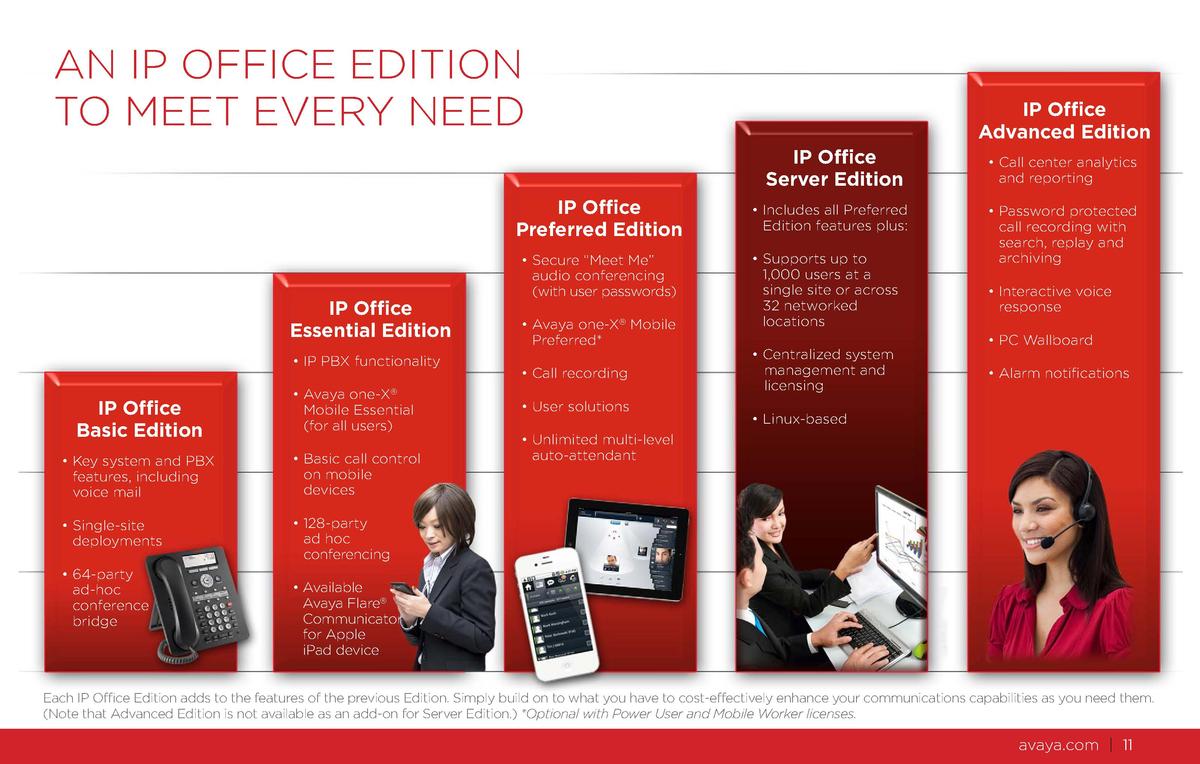
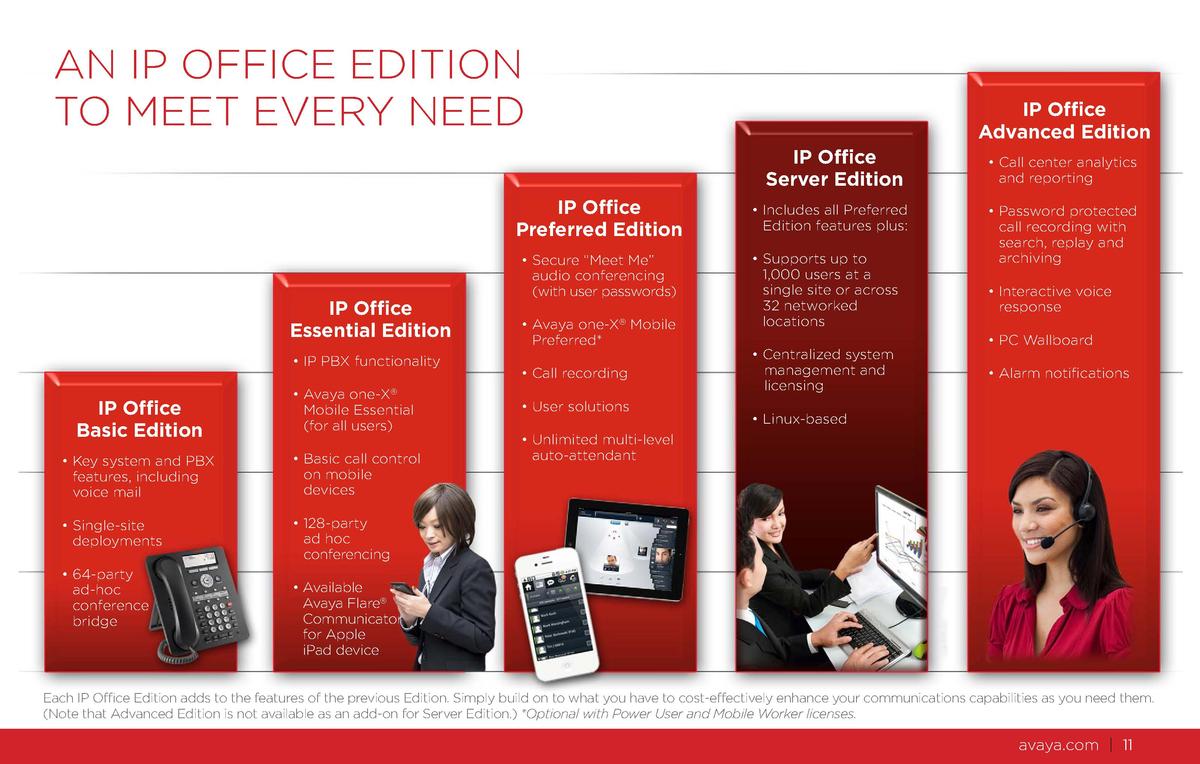
IP OFFICE SYSTEM EDITIONS
Avaya has 5 different Editions (or versions) of the IP Office Operating System. They are pre-loaded on the system and are activated with an SD card and license. Scroll down to see descriptions of all the Editions. There are downloadable PDF brochures at the end of each section.
BLACK EDITION
for a few users with basic needs.
ESSENTIAL EDITION
for a small office or shop with up to 32 extensions
PREFERRED EDITION
for a larger office or multi site facilities that can scale up to 384 users. This system has a robust voicemail and auto attendant system that is made for high volume and added programming flexibility.
ADVANCED EDITION
All of the above plus the capability to have a call center with reporting, conference bridges and more.
IP OFFICE BASIC EDITION

OVERVIEW
Avaya IP Office Basic Edition is the ideal solution for small enterprises that need more productivity with a professional touch. IP Office Basic Edition delivers what small and growing businesses need most in today’s competitive environment with the flexibility, sophistication and expandability of our award-winning IP Office.
Many small businesses want the ability to grow, and with IP Office Basic Edition, your communications are ready to do just that. Start with two extensions and expand to 100; begin with a single line and grow to 64. Increase capacities and features only as you need them. And with features like Caller ID, Dial-by-Name, Automated Attendant, Multi-Party Conferencing, Integrated Voicemail, and more, IP Office Basic Edition will be right there with you, wherever your enterprise takes you.
CAPABILITIES
- Voicemail to email – Retrieve voice messages via email (voice messages show up just like an email) from a single inbox for fast and efficient access to information. Get messages from the keypad on any extension through the display on an Avaya 1400 series phone.
- Call Forwarding – Forward calls to your office directly to your mobile or home phone so calls are never missed, even when out of the office.
- Messaging, conferencing, and more – Automatically receive notification and listen to voice messages when out of the office. Quickly set up conference calls with up to 64 people to enable cost-effective collaboration.
- Automated Attendant – Customize caller greetings so key clients receive a personal message and are routed directly to the most appropriate person or team.
- Dial By Name – Callers can easily identify who they want to connect with by simply spelling that person’s name on their phone keypad.
- Choose your connection – IP Office Basic Edition supports analog lines, PRI/T1; and newer IP-base technologies such as SIP (Session Initiation Protocol) trunking, which can provide significant cost savings.
BENEFITS
- Better customer service – Through touch tone prompts, quickly route customers to the right department for fast, personalized customer experiences
- Lower costs – Select the connection technology that best suits your business, including Internet Protocol-based solutions such as SIP trunking that can save as much as 50% off monthly calling fees (results vary by area and service provider)
- Investment protection – invest in IP Office Basic Edition now and know that you’ll have a communications solution that will grow with you – in capacities and capabilities – as your business takes off.
IP OFFICE ESSENTIAL EDITION
For Essential Business Communications – Great to Start , Then Expand to the Preferred Edition As Your Company Grows
OVERVIEW
The IP Office Essential Edition is the foundation upon which to build your IP Office solution. Providing the necessary mobility, call handling and routing functionality for IP Office, Essential Edition helps ensure small businesses have the communications tools they need to operate effectively and efficiently.
One number access, caller ID, dial-by-name, automated attendants, conferencing, voicemail, and more. Essential Edition provides the “must haves” small businesses need to enhance their communications with customers and colleagues and streamline their operations.

CAPABILITIES
- One Number Access – Provide customers and others with just your office phone number and have all calls ring simultaneously on your mobile phone, eliminating missed calls when out of the office or away from your desk.
- Dial By Name/Extension – Callers can easily reach the person they want to connect with by simply typing the name or extension on the phone keypad.
- Voicemail – A range of choices that enable staff to stay connected regardless of where they are. Retrieve voicemail messages from the keypad on any telephone, through the context- sensitive display on an Avaya phone, or via email (voicemail messages show up just like an email).
- Automated-Attendants – Program up to 40 automated attendants (maximum 6 simultaneous calls) to handle almost any customer situation. Customize caller greetings so key clients receive a personal message and are routed directly to the most appropriate person or team.
BENEFITS
- Efficient call handling – Through touch tone prompts, quickly route customers to the right department to save your time and their’s
- Convenience – Enable callers to easily enter the name of the representative they seek for fast, personalized attention
- 24-hour access – Customized voicemail greetings for each member of your staff enables customers to feel connected even when you’re not there
IP OFFICE PREFERRED EDITION
For Optimal Responsiveness and Professionalism, Our Most Popular Edition of IP Office

Overview
IP Office Preferred Edition delivers intelligent communications capabilities that enable staff to collaborate easily and respond quickly to customers and colleagues. With Preferred Edition, businesses can use communications to establish a competitive edge – through intelligent call routing, sophisticated messaging – and call handling and application integration.
IP Office Preferred Edition enhances all the capabilities of Essential Edition and much more.
CAPABILITIES
- Scalable and Sophisticated Voicemail – Handle up to 40 simultaneous calls. Make the entire staff more productive and efficient. Broadcast a single voicemail to all employees, a specific department or just one team. Address messages by extension or name. Have voicemail messages “find” you and alert you to new messages.
- Secure “Meet Me” Conferencing – The built-in 128-party conferencing capability makes it easy for all users to host their own personal password-protected conference bridge (up to 64-parties per conference) to securely collaborate with customers and colleagues. Its unique call capacity lets you host a multitude of calls simultaneously.
- Automated Call Routing – With the ability to create an unlimited number of automated attendants (each with an unlimited number of levels), sophisticated call routing is now a reality for any size business. Customize attendants to handle calls by time of day, day of week or other variable. Program attendants to recognize callers and deliver personalized messages to them. Pre-record announcements (holiday greetings, promotions) and schedule them for future use.
- Call Recording – Built-in recording of incoming or outgoing calls. Set the frequency of recorded calls (all calls or a percentage of calls). Record calls on demand with the push of a button. Recordings can be sent directly to voice/email mailboxes as a WAV file attachment for forwarding via email.
BENEFITS
- Investment Protection – Expandable as your business grows. Handles ten times more voice messaging capacity than Essential Edition to accommodate higher number of calls from customers and aadditional users
- Empowerment of all users within or across the business…All users can spontaneously host their own personalized and secure conference calls.
- Flexible management – Easily adapts to your changing business needs
- Communications assurance – With the ability to easily record calls no oneshould ever miss important information from a meeting
IP OFFICE ADVANCED EDITION
Superior Customer Service and Intelligence, Our Most Feature Rich Platform for Business Including Those Requiring Call Center Management and Reporting
OVERVIEW
IP Office Advanced Edition enables growing businesses to take advantage of Avaya’s industry-leading contact center expertise. For small to medium businesses that want to differentiate themselves through exceptional customer service, Advanced Edition provides customer service reps and their supervisors with the tools to effectively handle call volumes and gather and report valuable customer intelligence to help increase sales and agent productivity.
Building on the IP Office Preferred Edition (required pre-requisite), Advanced Edition helps businesses take customer service to a higher level.

Capabilities
- View agent status – Customer service reps and supervisors can get real-time information on call queues, hold times, agent status and more, to help ensure customers are always being served quickly, efficiently and professionally.
- Assess agent productivity – Customer service supervisors can gather current and historic data and generate reports to gauge the productivity and performance of agents. The intuitive browser-based interface offers drag-and-drop simplicity, making it easy to configure, generate and deliver customized reports that can be acted upon quickly.
- Call Quality Assurance – Customer service supervisors can listen in and monitor an agent’s performance on inbound or outbound calls. Supervisors can provide coaching directly to the agent during a live call without the customer hearing to ensure quality standards are being met and increasing customer satisfaction.
- Manage campaign performance – Growing businesses can get real-time insights into how marketing campaigns are performing so resources can be adjusted if necessary to maximize on the investment. Capture information such as telephone number and area where responders are calling from (among other data) that can help streamline costs and boost campaign- generated revenue.
- Selectively retrieve recorded calls – Call recording can positively impact customer service and revenue and it also enables more meaningful training sessions. Calls can be easily and securely retrieved from any PC by searching on any number of fields such as date, time and extension number, and archived to a storage device such as DVD.
- Automate popular inquiries – Free up valuable time for customer service reps by providing customers with easy-to-use caller menus for fast and efficient responses to commonly-asked questions. Callers can respond with touch-tone or voice response (or both). Create customized surveys. Retrieve information the same way voicemail messages are replayed.
- Create self service menus – Improve responsiveness to customers and continue generating revenue even outside of normal business hours. Customized, automated self-help menus allow customers to place or change orders, check status of shipments, and more.
BENEFITS
- Measure and track customer service – Real time and historical call statistics gives your business insight into how well you are serving your customers
- Quicker response to service issues – Simple to use management tools enable you to react to and change routing rules, agent assignments or service capacity on demand
- Manage resources efficiently with automated 24/7 service – Self-help options can drive revenue in off-hours (access information, get directions, check order status and more) and free up agents for more critical, customer-facing tasks
- Discover new opportunities – Leverage your customer recordings for first-hand information on what your customers want. Confidently create new offers or enhance existing ones to boost your revenue stream and expand market presence
- Address individual agent needs – Quality checks (through call recordings) can reveal both positive and negative agent performance. This will enable you to correct or reward accordingly
- Conflict resolution – Replay customer conversations to help resolve customer issues with the facts. Agents can request a supervisor or expert to join a call and provide guidance without the customer hearing.
