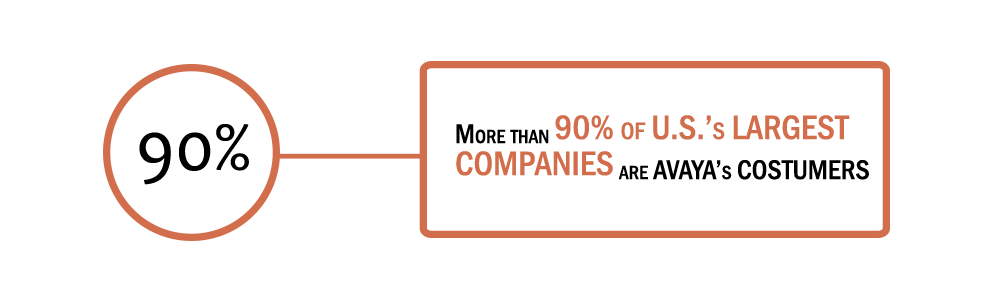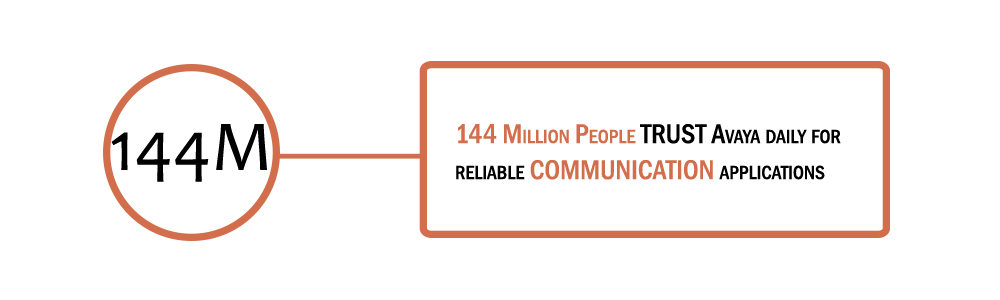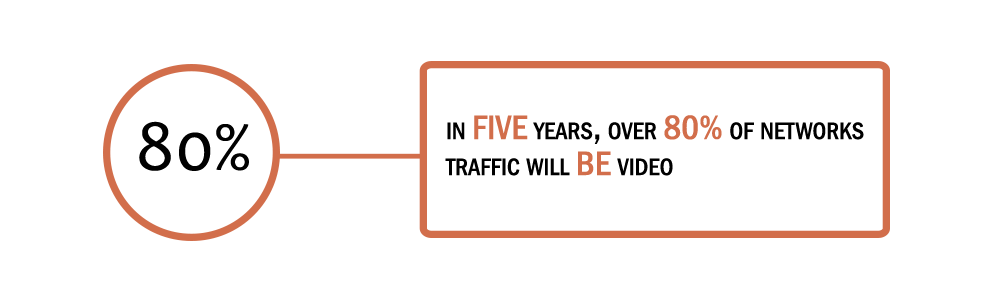Avaya IP Office Conference Solution
AVAYA OFFICE AUDIO CONFERENCING
A problem familiar to any organization is that of communicating effectively. As more and more people work from home or from dispersed locations, how do you ensure that employees are planning and working together effectively, and regularly keeping in touch when separated by time and distance? In addition, many companies choose to sub-contract some services such as payroll, logistics or manufacturing to third-party suppliers. How do you ensure that you can act as one virtual enterprise? Audio conferencing provides a simple and effective solution.
Audio conferencing makes it easy to include key people in decision making wherever they are with minimum interruption from their work. It responds to business needs that every company faces:
- More meetings but less time available.
- Increasing pressure to be at two locations at once.
- Environmental pressures (“green” initiatives).
As a result of using conferencing, the benefits gained are:
- Reduction in travel, leading to lower costs, less wasted time and lower carbon emissions.
- Increased worker productivity and personal security.
- More effective working practices, leading to shorter project times, and supporting dispersed organizations and complex supply chains.
Furthermore, the Return On Investment (ROI) is very short as Meet Me conferencing is a built-in feature of IP Office Preferred Edition. The typical ROI of just 4 to 6 months compared to Service Provider conferencing services based upon 2 hourly conferences with 5 participants per week.
IP OFFICE PREFERRED EDITION MEET-ME CONFERENCING SOLUTION
The conferencing solution built-in to IP Office enables multiple callers to talk in an audio conference. Callers can be on-site personnel as well as external parties whether field-based engineers, sales staff on the road, customers or suppliers. Conference calls can be planned in advance or established ad-hoc as and when required.
IP Office Preferred Edition with Voicemail Pro complements the built-in conference bridge facility on IP Office systems by allowing participants to enter conferences through dedicated numbers, adding guidance prompts as well as requesting PIN codes as participants enter the conference for security. For example, if conference calls are regularly scheduled, Voicemail Pro can have pre-programmed Call Flows for weekly conference calls e.g. every Tuesday between 2pm and 5pm using PIN code 1234 for a sales call, etc. If multiple conference calls are scheduled, users can select which one they want to attend via a simple menu. Should users encounter any issues, calls can be automatically routed to the operator for assistance. For additional security, if Caller ID information is provided by the network Voicemail Pro can make CallerID checks before allowing calls into a conference.
IP OFFICE CONFERENCING CAPACITY
IP Office provides a flexible conferencing solution with 128 conferencing channels on the IP500 and IP500 V2, allowing multiple conferences of any size from 3 to 64 parties. This means that several conferences of different sizes can all run at the same time if the total calls do not exceed the systems conference resources. So the system will support 42 x 3-party conferences, 2 x 64-party conferences or any combination in between. IP Office does not impose limits on the mix of internal and external calls in conference, but if all internal participants disconnect from the conference bridge, the external participants can be disconnected automatically by the system for added security (configurable system setting).
- Analog Trunk Restriction
- Meet-Me Conferencing on IP500 requires Preferred Edition
- External Participants
- Use of Conference Resources by Other Features
- The IP500 Supports 128 Conference Members
IP OFFICE STANDARD CONFERENCING FEATURES
The IP Office provides the following features and benefits relating to conferencing:
- No special conferencing equipment required You only need an IP Office system unit with as many digital trunks/VoIP channels as external participants (as well as Preferred Edition for Meet-Me conferences).
- Ease of use Simply dial the direct number allocated to the conference bridge, type in the PIN if required and you have joined the conference (PIN codes require Preferred Edition/Voicemail Pro).
- Conference control from Avaya Display telephones* and Avaya one-X™ Portal for IP Office For ad-hoc conferences with a few participants, users can easily set up immediate conferences by calling all parties and bringing them to the conference bridge. With Avaya one-X™ Portal for IP Office , the originator of the conference can keep control: the Caller ID number (and the associated name if recognized) of each participant is displayed. If required, they can selectively hang-up a specific participant.
- Customized greeting Record a personalized greeting per conference (requires Preferred Edition/Voicemail Pro).
- Conference entry/exit tones Single beep on entry/double beep on exit
- Conference call recording Manual recording initiated by user on IP Office via Avaya one-X™ Portal for IP Office , Phone Manager, digital/IP display phone or a short code (requires Preferred Edition/Voicemail Pro)
- Security To prevent unauthorized access to the conference bridge, PIN codes, Caller ID number screening as well as time and date profiles can be set-up using IP Office Voicemail Pro.
- Security In cases where the security of calls is critical, in-house conferencing is the only way to ensure privacy.
- Remote Management Allows a single person to manage the conferencing bridge facility from any location. Furthermore, the full IP Office solution—phone system, voicemail, CTI server, router, firewall and DHCP server—can all be managed from a single management interface called IP Office Manager.
- Multi-site Small Community Network (SCN) Conferencing IP Office enables users joining a conference that is on another IP Office within the network (ConfMeetMe) to have the call automatically routed to that IP Office and join the conference. No special configuration is required.
- Personal Conference The owner of the conference may use their extension number as the conference ID. The owner of the conference has control of the conference with the ability to mute and drop calls of participants. All participants will hear the system Music on Hold (MOH) till the owner joins, and will hear MOH when the owner drops.