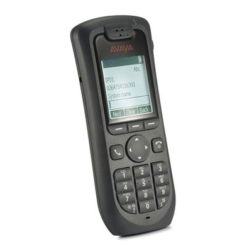The Avaya 9620 Telephone is specifically designed for the everyday telephone user – who rely on multiple communications tools such as e-mail and IM, yet still require a high quality and intuitive telephone for voice communications.
The Avaya 9620 features an intuitive interface with a bright backlit display and several LED lights and buttons to explicitly convey status to the end user. Like all Avaya 9600 telephones, the 9620 features high fidelity audio, flexible support for add-ons in the future, all within a very stylish and professional design.
The unique high-fidelity acoustics of the Avaya 9620, including a full duplex speaker and wideband audio in the handset, deliver industry-leading audio that minimizes ambient noise. With the enhanced audio across high and low frequencies, it is easier for users to better understand others with different speech nuances or accents. Because of the enhanced audio, calls are more productive, team members are better able to collaborate. On conference calls, users find it easier to distinguish and understand multiple speakers, aiding in collaboration and communications. Overall, communications are richer.
Specification
- Backlit display 3.45 inch diagonal QVGA quality gray-scale pixel based with adjustable display angle
- 9620C supports a ¼ VGA color display
- Full duplex speaker phone
- Ergonomic wideband hearing aid compatible handset supporting TTD acoustic coupler
- Two message waiting indicators
- Flip-stand/dual position
- Wall mount kit available
- Four way navigation cluster button
- Four contextual softkey buttons
- Volume button (separate volume levels in the handset, speaker, and ringer)
- Avaya Menu button (browser, options and settings access)
- Message button (LED)
- Telephony application (hard button)
- Mute button (LED)
- Speaker button (LED)
- Headset button (LED)
- Contacts button Call log button (LED)
- Ethernet (10/100) line interface with secondary
- Ethernet interface
- PoE 802.3af compliant class 2 device (auxiliary power available)
- Adapter interface (except 9620L) USB interface – supports
- USB 1.1 compatible thumb drives for personal contacts (except 9620L)
- Headset Interface
Related products
IP HANDSETS
AVAYA DECT CORDLESS
IP HANDSETS
IP HANDSETS
AVAYA DECT CORDLESS
AVAYA DECT CORDLESS
AVAYA DECT CORDLESS
AVAYA DECT CORDLESS