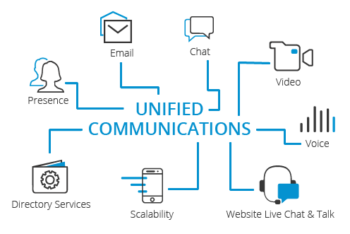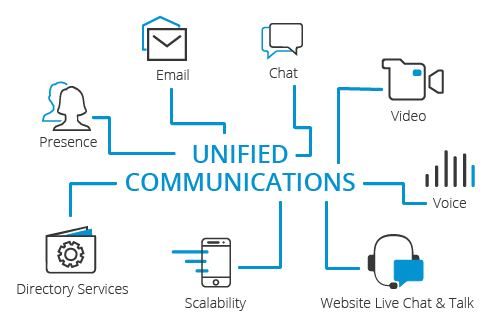Uncategorized
What is Unified Communications (UC)?
Unified Communications, often abbreviated to simply UC, refers to the way different forms of communication tools in the digital workforce interact and collaborate. By unifying phone calls (voice), Video, web conferencing, SMS, and email among others, team members are able to share and access data and collaborate in real-time over an internet connection. Whether a large enterprise or small business, the right unified communications solution can take business processes to the next level. It improves collaboration, boosts productivity, increases mobility and enhances the user experience.
There are various communication channels available, here are just a few of the collaboration tools commonly in use:
-
Email
-
Telephony (fixed-line, mobile, VoIP-based phone system)
-
Audio / video conferencing
-
Instant messaging
-
Status (show individual contacts to be available, busy or away)
-
Social media (Twitter, Facebook, WhatsApp, Instagram, and so on…)
-
Screen sharing and file sharing
Some of these communication channels are of the “store-and-forward” type, in the sense that the information is delivered in one direction, and remains accessible (almost) indefinitely for the remote parts to view at their leisure; email is the grand-father of this communication style.
Others, however, are referred to as real-time communication and require a rapid response (often interrupting other tasks); a phone call is the obvious largest contender in this category.
Each of these different communication solutions typically require an “app” to access the information being exchanged. As the number of solutions needing attention increases, the harder it becomes to manage them all efficiently.
How does it work?
Most commonly, unified communications environments are supported by a variety of back-end management systems, sometimes called UC platforms, which allow integration between different services, as well as front-end clients that enable access.
There are three major deployment options for unified communications systems: on premises, in a public or private cloud, or as a combination of these three. An open source project called WebRTC, makes it possible to embed unified communications technology in web browsers.
So why choose unified communications?
Unified Communications is a generic hold-all term to describe the market’s efforts to integrate all the “apps” (and therefore the communication channels) to allow the user to have all this information easily accessible, irrespective of when or where it is accessed (home, work, in a car, on a train…), or on what device (laptop, tablet, smartphone…) Incoming calls for example, can route to wherever the recipients are, whether at the office, out and about on a mobile phone or working as remote workers using a web phone service or web browser from home.
A UC system effectively blurs the demarcation lines between the communication channels. For instance, a user can receive a voicemail message and can choose to access it via email or any phone. The sender’s status can be seen through presence information, and if online a response can be sent immediately through text message or video call.
Simply put, the objective of UC Solutions is to unify and streamline business communication, to boost team collaboration, efficiency and improve the customer experience.
The benefits:
-
Increases agent efficiency and productivity.
-
Improves collaboration between employees and departments.
-
Enables a mobile and remote workforce.
-
Enhances user experience and customer service.
-
Reduces costs – Less administration and maintenance.
What are the risks and security issues?
The primary security difficulties a company encounters while installing and maintaining its UC infrastructure are controlling user identities and access, as well as protecting data. The issue of UC strategies is to link disparate access points that are secure regardless of the device they are running on.
Steps to take
-
In order to restrict access to sensitive data, specify user roles and level of authorisation.
-
Identify the users accessing an API and monitor how they are using it. This way businesses can track any irregular activity.
-
Inquire about the encryption level used by the CPaaS provider.
-
Ensuring that employees are generating secure passwords and connecting to trusted networks while utilizing UC applications.
Why choose 3CX as your UC solution?
3CX is a single unified communications platform solution that integrates advanced features like calls with video conferencing, live chat, business text, WhatsApp, status, and more. All inbuilt collaboration tools are included as standard both on-premise or as a hosted solution. Use it to:
-
See the status of colleagues – Eliminate expensive voicemail tags and avoid unnecessary transfers of phone calls that irritate customers.
-
Deliver faxes & voicemail to inbox – Forward voicemails to inbox and listen to them without calling in. Faxes are received as PDF files in your email.
-
Live Chat, WhatsApp, and Business Texting – Chat with website visitors in real-time! Using 3CX’s WhatsApp integration and text messages for business features, users can manage all messaging channels directly from the 3CX console. Choose either text, voice calling or video calling.
-
Integrated video conferencing – Ideal collaboration solution for remote workers. Includes file sharing, desktop sharing, polling and much more.
-
Mobile apps – 3CX includes mobile apps for iOS and Android for you to manage calls and video calls while on the go.