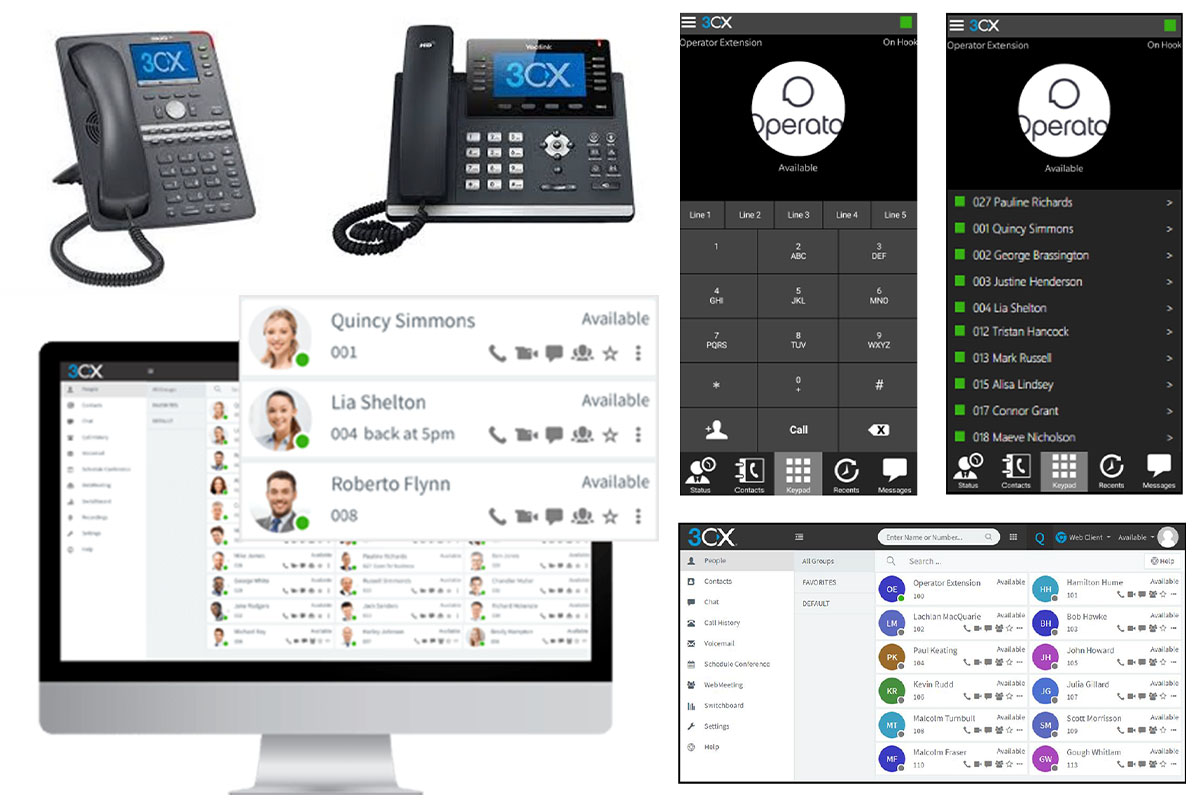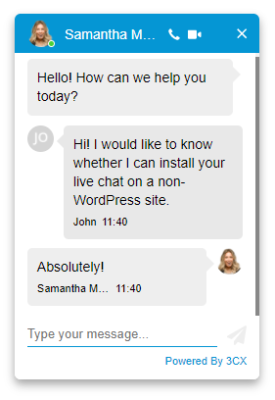Cloud, Uncategorized, VoIP
3CX Facebook and SMS integration
3CX Update 7, Adds Contact Center intergration with Facebook, SMS & Live Chat
Out now V16, Update 7 adds to its complete contact center offering. No need to purchase add on solutions. Answer calls, live chat, Facebook messages and business texts all from one single platform.
- Respond to Facebook messages directly from 3CX.
- Send and receive SMS messages from your business number.
- Know who is contacting you with CRM integration.
- Log, access and monitor all messages centrally.
- Help and supervise live chat agents using monitor/whisper function.
- Chat reporting including performance and abandoned chats.
- Escalate a chat to a voice call to expedite helping the customer.
Send and Receive SMS
- Send and receive SMS/text from 3CX.
- Text using your business number.
- Route incoming text messages directly to queues not individuals.
- Match contacts to an integrated CRM for universal contact tracking.
- Agents can see past chat conversations through ‘conversation history’
- Communicate internally through business text, not personal apps.
Send and receive business text messages directly from 3CX without giving out personal phone numbers. Compose text messages to a single contact or internal user group.
Answer Facebook Messages from 3CX
Reply to your Facebook messages in the same way as live chat and business texts and have one central place for all communications. An icon indicator distinguishes between SMS, Live Chat and Facebook messages.
One system
- Chat not helping the customer? Elevate to a call or video.
- Avoid additional live chat fees.
Convert customers
- Increase conversions. Track messages and responses.
- Assign messages to your team manually or automatically.
- Queue-based group handling of messages.
Increase satisfaction
- Reports give you insights into reply times & messaging performance.
- Ensure proper response priority.
Live Chat Plugin Supports any CMS
The live chat box is now sporting a refreshed UI. Plus improvements in security and functionality.
- The ‘Monitor’ functionality for Queue Managers to be able to access active agents’ conversations. This will allow them to take ownership, whisper, end a session or block it.
- Identify the performance of queues to help you adjust agent capacity.
- Check statistics of specific agents in any queue.
- Lists unanswered messages on the various channels.
Further Install information;