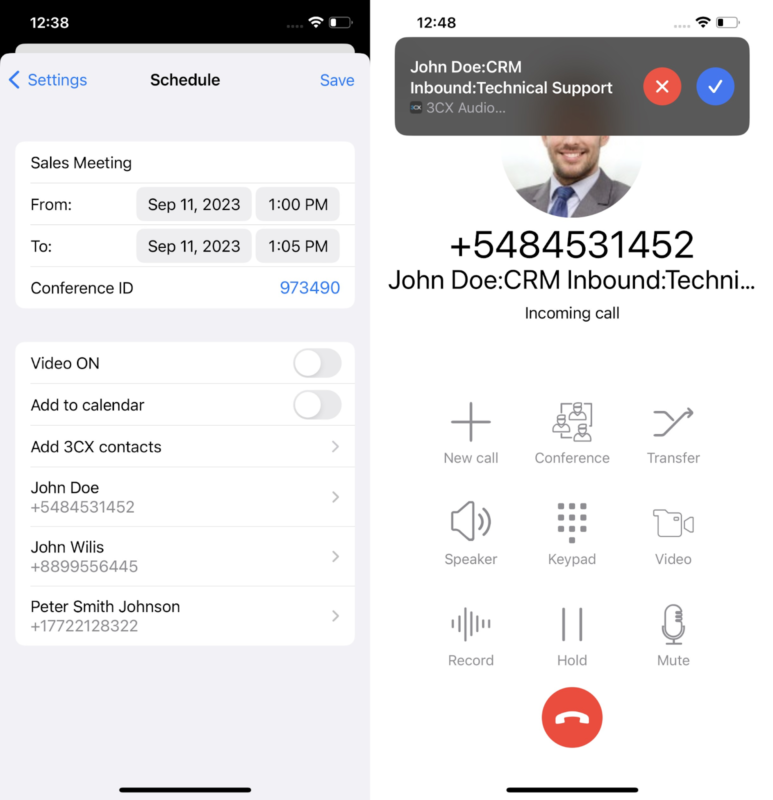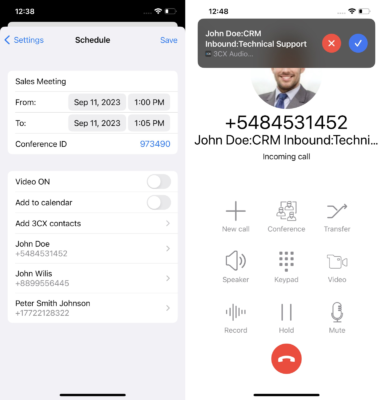3CX, Mobile Phone, VoIP
iOS 18.6.4 Official Release
Our latest 3CX iOS App is now available in the App Store! We have added H264 codec support for your SIP-capable phones and doorbells. We have also made enhancements to the contact lookup algorithm by extending the search functionality. Contacting your customers via the new CRM lookup functionality is faster and more efficient.
Get video calls from your H264 capable intercoms
This new release enables you to receive video calls to your device from H264 capable SIP phones. When answering the call, a dialog will display video feed of the caller directly to your iOS device. This also enables you to enter a code that is pre-configured on the door phone’s WebUI, allowing you to open the door.
CRM Contact lookup improvements
This new update will allow you to search for your CRM contacts, without contact synchronization required in your company phonebook. Simply search for a contact by name, email or mobile number, and the app will show you results for your search criteria from your 3CX company phonebook and other contact matches retrieved from your CRM integration of choice.
The CRM lookup search results are available when:
- Searching in the Contacts screen
- Composing an SMS
- Adding participants to a scheduled meeting
- Transferring an ongoing call
Additional functionality was included upon receiving an incoming call. The client will now try to match the number not only in your 3CX phonebook and local device contacts, but also with your CRM software of choice. We have also further solidified our contact matching algorithms for the 3CX phonebook and local device contacts.
Dialing numbers directly from your keypad will also provide CRM contact matches.
‘Note: This feature requires Update 8′