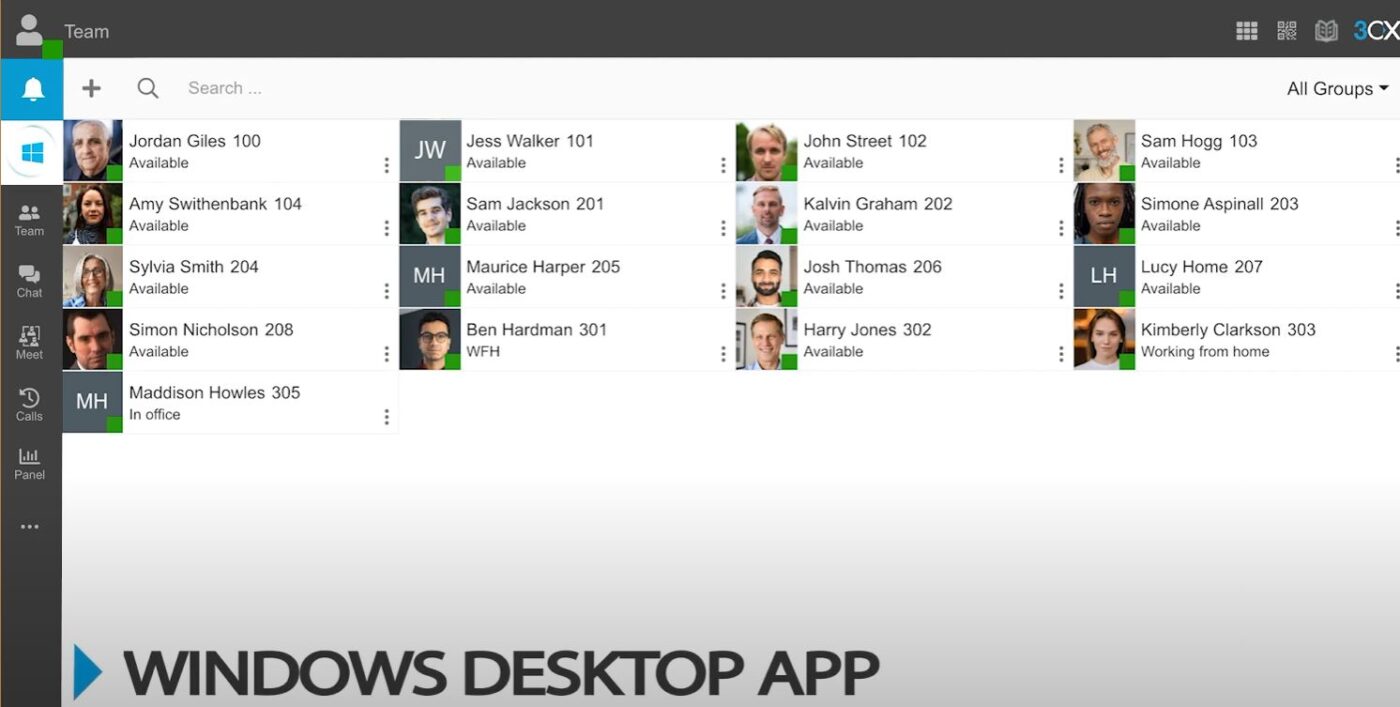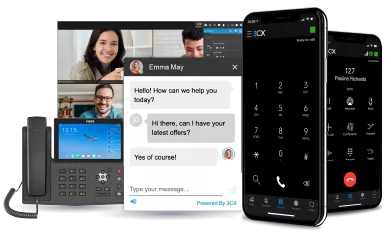Yealink Announces 3CX Integration with WH6X DECT Wireless Headset Yealink, a global leading provider of enterprise communication and collaboration solutions, today announced the integration of the WH6X DECT Wireless Headset range with 3CX (version 18), an exciting start to deliver a greater experience for UC communication scenarios. The Yealink WH6X DECT Wireless Headset Series, combining […]
Category Archives: 3CX
When renewing or purchasing a new 3CX license, receive a discount for purchasing multiple years. For renewals receive a 5% discount when renewing for 3 years or a 10% discount when renewing for 5+ years. For new licenses you will receive a 5% discount when purchasing an additional 3 years (4 years total) or a […]
Uninterrupted workflow. Efficient workspace The native desktop app was built from the ground up using the same Electron framework as Teams and WhatsApp. Simply put, this replacement to the browser extension, is not only better looking, but offers a smoother and more reliable user experience. The app is equipped with a separate dialler, so you […]
The final version of 3CX V18 is here offering best in class audio quality, performance and reliability. With customer communication at the forefront, V18 provides an all-in-one integrated solution to communicate internally and connect with prospects – via voice, live chat or video. New 3CX Client and Desktop App With V18 we’ve improved the Web […]
Using 3CX in a Hybrid Working Setup Many organisations have had a shock to the system in adapting to remote working, scrabbling to get the right IT solutions in place. Now with the experience of working remotely, there are already signs that organisations will continue to work this way at least some of the time. Where […]